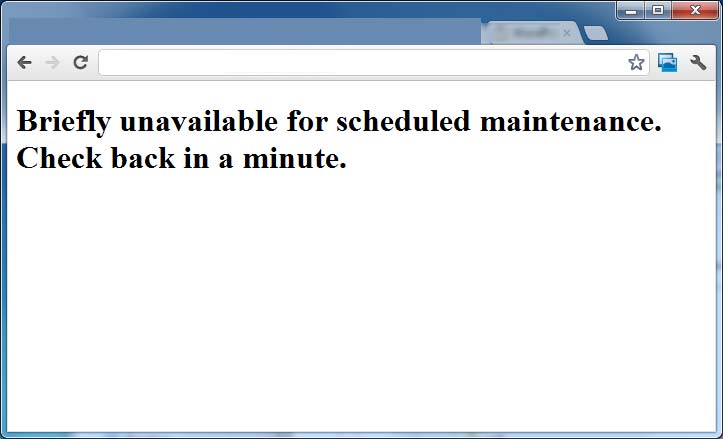When you update WordPress Theme or plugin which notice WordPress. You can update your theme or plugin easily but sometime got this error which we display at top. WordPress update figure look like this: WordPress Theme or plugin update failed?
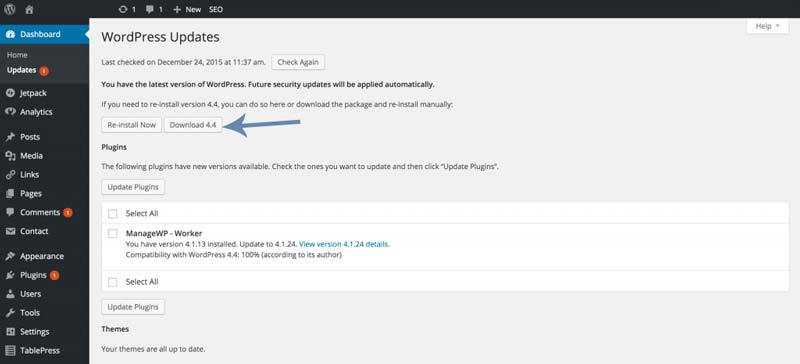
WHEN WORDPRESS THEME OR PLUGIN UPDATE FAILED AND SHOW WEBSITE IS BLANK?
Here Is Some Tips:
1. Directly Access the server(cpanel) like: yoursite.com/cpanel than userName and password.
2. Use software which access any server(filezilla)
Go to the root file like(yourtheme/wp-content). Find the file which name is: .maintenance and than Delete it.
Finally go back form your server and check your website.